instructional designer resume examples
A well-crafted resume is essential for instructional designers to stand out in a competitive job market. Showcase your skills, experience, and expertise in eLearning development and curriculum design effectively.
1.1 Importance of a Strong Resume for Instructional Designers
A strong resume is crucial for instructional designers to stand out in a competitive job market. It effectively communicates your expertise in curriculum development, eLearning, and technical skills. A well-crafted resume ensures your application passes ATS screenings and catches hiring managers’ attention. Highlighting achievements, such as improving learning outcomes or creating impactful courses, demonstrates value. Tailoring your resume to each job description shows adaptability and alignment with the employer’s needs. A polished resume is essential for securing interviews and advancing your career in instructional design.
1.2 Overview of the Job Market for Instructional Designers
The job market for instructional designers is growing steadily, with opportunities expanding in both corporate and academic sectors. While the Bureau of Labor Statistics (BLS) doesn’t provide specific data for instructional designers, related roles like instructional coordinators are expected to grow at an average rate through 2032. The demand for expertise in eLearning tools, such as Articulate Storyline, and curriculum development is rising. Adapting your resume to emphasize relevant skills and experience, like collaboration with subject matter experts, can make you a competitive candidate in this evolving field.

Key Sections of an Instructional Designer Resume
A strong resume includes contact info, a professional summary, core competencies, work experience, education, and additional sections like a portfolio to showcase your expertise and achievements effectively.
2.1 Contact Information and Professional Summary
Your resume should begin with clear contact information, including your name, email, phone number, and LinkedIn profile. Ensure this section is concise and easy to read.
The professional summary is a brief overview of your expertise and career goals. Tailor it to highlight your instructional design experience, key skills, and achievements. Use action verbs and relevant keywords to align with ATS systems. For example, emphasize your proficiency in eLearning tools like Articulate Storyline or Adobe Captivate. Keep it focused and impactful to grab the hiring manager’s attention immediately.
2.2 Core Competencies and Skills Section
The core competencies section should highlight your technical and soft skills relevant to instructional design. Include tools like Articulate Storyline, Adobe Captivate, and LMS platforms.
Emphasize soft skills such as collaboration, communication, and project management. Use bullet points for clarity and ensure each skill aligns with the job description. For example, mention expertise in eLearning development, curriculum design, and adult learning principles. This section should be concise yet comprehensive, showcasing your ability to meet the demands of the role effectively.
2.3 Work Experience and Achievements

Your work experience section should detail your role, responsibilities, and accomplishments as an instructional designer. Use bullet points to highlight specific achievements, such as “Designed 20+ eLearning modules, increasing employee engagement by 30%.” Quantify results whenever possible to demonstrate impact. Emphasize collaboration with subject matter experts and stakeholders. Include relevant projects that showcase your expertise in curriculum development and training programs. Tailor each entry to reflect the skills and outcomes most relevant to the job you’re applying for, ensuring a strong alignment between your experience and the position’s requirements.
2.4 Education and Certifications
Your education section should list relevant degrees, such as a Bachelor’s or Master’s in Instructional Design, Education, or a related field, in reverse chronological order. Include certifications like Certified Instructional Designer (CIDM) or Certified Professional in Training Development (CPTD) to demonstrate expertise. Highlight continuing education or professional development courses, such as those in eLearning tools or adult learning theory. Tailor this section to align with the job description, emphasizing certifications or coursework that match the employer’s requirements. This showcases your commitment to staying current in the field and enhances your credibility as a candidate.
2.5 Additional Sections (Portfolio, Publications, etc.)
Include a portfolio link to showcase your best instructional design projects, demonstrating your expertise in eLearning development and curriculum creation. Highlight specific examples that align with the job description. If applicable, list publications, such as articles or research on instructional design trends, to establish thought leadership. Mention presentations or workshops you’ve led, showcasing your ability to share knowledge; These sections add depth to your resume, proving your practical and theoretical contributions to the field. Tailor these additions to emphasize relevance and impact, making your application more compelling.
Crafting the Perfect Professional Summary
A professional summary should concisely highlight your instructional design expertise, using action verbs and keywords to showcase your impact and align with the job description.
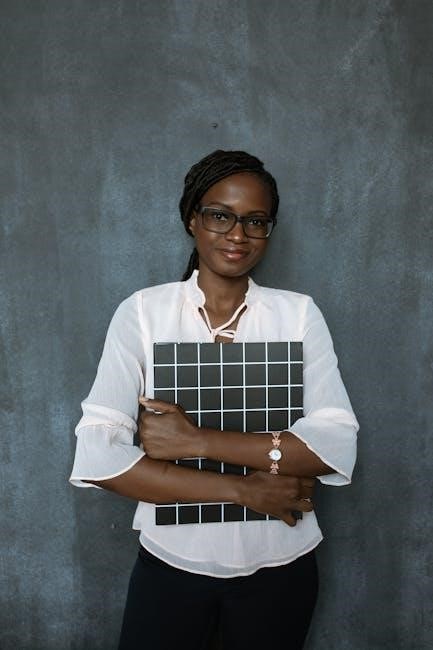
3.1 Tailoring Your Summary to the Job Description
To create an effective professional summary, align it with the job description by emphasizing relevant skills and experiences. Highlight expertise in eLearning development, instructional technology, and collaboration with subject matter experts. Use specific keywords from the job posting, such as “curriculum design” or “Articulate Storyline,” to demonstrate alignment. Quantify achievements, like “increased learner engagement by 30% through interactive modules.” Tailor your summary to reflect the employer’s priorities, whether it’s corporate training, academic settings, or edTech innovation. This ensures your resume stands out and resonates with hiring managers.
3.2 Highlighting Key Achievements and Skills

Highlighting key achievements and skills in your professional summary is crucial for grabbing attention. Emphasize specific accomplishments, such as “designed eLearning modules that increased learner engagement by 25%” or “developed curriculum for 500+ employees.” Showcase technical skills like Articulate Storyline, Adobe Captivate, and LMS platforms. Include soft skills like collaboration, communication, and project management. Use action verbs like “designed,” “developed,” and “implemented” to convey impact. Quantify results wherever possible to demonstrate the tangible value you bring as an instructional designer. This approach makes your resume stand out and aligns with employer needs.
Optimizing Your Resume for Applicant Tracking Systems (ATS)
Optimize your resume by using keywords from job descriptions, action verbs, and clean formatting. Tailor your language to match ATS algorithms, ensuring your skills and experience shine through clearly.
4.1 Understanding How ATS Systems Work
Applicant Tracking Systems (ATS) are tools used by employers to screen and rank resumes based on keywords, formatting, and relevance to the job description. These systems analyze resumes for specific terms, skills, and qualifications, often rejecting those that don’t meet predefined criteria. For instructional designers, understanding how ATS works is crucial to ensure your resume passes initial screenings. By incorporating job-specific keywords, using clear formatting, and avoiding overly creative designs, you can increase the likelihood of your resume being seen by hiring managers. This step is essential for advancing in the hiring process.
4.2 Using Keywords from the Job Description
Incorporating keywords from the job description is vital for ATS optimization. For instructional designers, this means using terms like “eLearning development,” “curriculum design,” or “Articulate Storyline.” Tailor your resume by identifying key phrases in the job posting and naturally integrating them into your skills section and work experience. For example, if the job emphasizes “collaboration with subject matter experts,” ensure this phrase appears in your resume. This strategy increases the likelihood of your resume passing ATS screenings and catching the hiring manager’s attention, making you a more competitive candidate in the process.
4.3 Action Verbs and Power Words for Instructional Designers
Action verbs and power words elevate your resume by showcasing your expertise. Use terms like “designed,” “developed,” “created,” “implemented,” and “optimized” to describe your work in eLearning and curriculum development. For example, “Designed interactive eLearning modules” or “Developed training programs that increased learner engagement by 30%.” These verbs demonstrate initiative and impact, making your resume more dynamic and ATS-friendly. Tailor your language to match the job description, ensuring your skills and achievements stand out to hiring managers and align with industry standards. This approach enhances your credibility and competitiveness in the job market.
4.4 Formatting Tips to Ensure ATS Compatibility
To ensure your resume passes ATS screenings, use a clean, simple format with standard fonts like Arial or Calibri. Avoid overly creative designs or graphics, as they can confuse ATS systems. Use bullet points for clarity and ensure proper section headings. Avoid tables or columns, as they may not parse correctly. Save your resume in a .docx or .pdf format, as these are ATS-friendly. Keep margins consistent and avoid excessive use of bold or italic text. Use keywords from the job description naturally within your text to improve compatibility and readability for both ATS and hiring managers.

Showcasing Your Instructional Design Skills
Highlight technical skills like Articulate Storyline and Adobe Captivate, along with soft skills such as collaboration and communication. Emphasize expertise in eLearning development and curriculum design.
5.1 Technical Skills (e.g., Articulate Storyline, Adobe Captivate)
5.2 Soft Skills (e.g., Collaboration, Communication)
Soft skills are vital for instructional designers, as they often collaborate with subject matter experts and stakeholders. Emphasize your ability to communicate effectively, both verbally and in writing, to ensure alignment on project goals. Highlight teamwork, adaptability, and problem-solving skills, which are essential for navigating diverse perspectives and tight deadlines. Showcase your ability to provide clear feedback and negotiate effectively, demonstrating how these skills contribute to successful project outcomes and a positive work environment.
5.3 Demonstrating Expertise in E-Learning and Curriculum Development
To stand out, instructional designers must showcase their expertise in e-learning and curriculum development. Highlight your ability to create engaging, interactive content using tools like Articulate Storyline or Adobe Captivate. Emphasize your understanding of adult learning principles and how you align training objectives with organizational goals. Include examples of successful projects where you improved learning outcomes or reduced training time. Use specific terms like “designed eLearning experiences” instead of “planned online lessons” to align with industry language and ATS systems, demonstrating your proficiency in modern instructional design practices.
Highlighting Your Work Experience
Emphasize achievements, skills, and collaboration in your work experience. Use action verbs like “designed” or “developed” to showcase e-learning projects and training improvements, aligning with job descriptions.
6.1 Quantifying Achievements in Instructional Design
Quantify achievements by including specific metrics, such as “increased course completion rates by 30%” or “reduced training time by 25%.” Highlight projects where you improved learning outcomes or efficiency. For example, mention how you streamlined content delivery using tools like Articulate Storyline or Adobe Captivate. Emphasize measurable impacts, such as a 20% boost in user engagement or a 15% improvement in knowledge retention. This demonstrates your ability to create effective, data-driven instructional designs that align with organizational goals and deliver tangible results;
6.2 Emphasizing Collaboration with Subject Matter Experts
Highlighting collaboration with subject matter experts (SMEs) is crucial, as instructional designers often work alongside experts to create accurate, relevant content. Mention specific projects where you partnered with SMEs to develop training materials or eLearning modules. For example, “Collaborated with SMEs to design a compliance training program that reduced policy violations by 25%.” Emphasize how your ability to bridge gaps between SMEs and learners resulted in effective, engaging outcomes. This showcases your role as a facilitator and translator of complex information into accessible learning experiences.
6.3 Including Relevant Teaching or Training Experience
Include teaching or training experience that aligns with instructional design roles. For example, “Developed and delivered a science curriculum, improving student test scores by 15%.” Highlight how your teaching experience translates to instructional design, such as creating engaging content or assessing learning outcomes. Mention specific tools or methodologies used, like “Utilized Articulate Storyline to create interactive lessons.” This demonstrates your ability to design effective learning experiences, making you a strong candidate for instructional design positions. Tailor this section to show direct relevance to the job description.
Education and Certifications for Instructional Designers
List degrees in education, instructional technology, or related fields. Include certifications like Articulate Storyline or Adobe Captivate to showcase expertise in eLearning tools and curriculum development.
7.1 Listing Relevant Degrees and Certifications
Highlight degrees in education, instructional technology, or related fields. Include certifications like Articulate Storyline, Adobe Captivate, or eLearning development to demonstrate expertise. List them in reverse chronological order, ensuring relevance to the instructional design role. Mention any specialized training or professional development programs that align with the job requirements. Certifications in project management or adult learning theory can also enhance your credibility. Ensure the education section is concise and directly tied to the skills employers seek in an instructional designer.
7.2 Highlighting Continuing Education and Professional Development
Emphasize ongoing learning and professional growth by listing relevant workshops, conferences, and certifications. Mention any specialized training in eLearning tools or instructional strategies. Highlight memberships in professional organizations like ATD or eLearning Guild. Include details about online courses or webinars that enhance your skills in curriculum design or educational technology. Align these activities with the job description to show your commitment to staying current in the field. This demonstrates your dedication to continuous improvement and adaptability in the evolving landscape of instructional design.

The Role of a Portfolio in Your Resume
A portfolio showcases your instructional design projects and skills, providing concrete examples of your work. Include links to demonstrate your expertise in eLearning development and curriculum design effectively.
8.1 Including Links to Your Portfolio or Work Samples
Incorporating links to your portfolio or work samples in your resume allows employers to directly assess your instructional design capabilities. Showcase projects that demonstrate your expertise in eLearning development, such as courses created with Articulate Storyline or Adobe Captivate. Highlight specific achievements, like improving learner engagement or streamlining training processes. Ensure your portfolio is accessible and professional, using platforms like GitHub, Google Sites, or a personal website. This provides tangible evidence of your skills and helps you stand out as a competitive candidate in the instructional design field.
8.2 Showcasing Specific Projects and Their Impact
Highlighting specific projects in your resume demonstrates your ability to create meaningful learning experiences. Describe each project briefly, focusing on your role, the tools used (e.g., Articulate Storyline, Adobe Captivate), and the outcomes achieved. Use action verbs like designed, developed, and implemented to convey your contributions. Quantify success by mentioning metrics, such as increased learner engagement by 30% or reduced training time by 25%. Align the projects with the job description to show relevance and impact, making your resume stand out to hiring managers and ATS systems.

Writing a Compelling Cover Letter
Your cover letter should align with your resume, highlighting relevant skills and experiences. Personalize it for each application, using action verbs and keywords to capture attention and showcase your fit.
9.1 Aligning Your Cover Letter with Your Resume
Your cover letter should complement your resume by expanding on key points. Ensure consistency in job titles, technical skills, and software proficiency. For example, if your resume highlights expertise in Articulate Storyline or Adobe Captivate, mention specific projects where you applied these tools. Use action verbs like “designed,” “developed,” or “implemented” to mirror your resume’s language. This alignment helps recruiters quickly see your fit for the role. Additionally, include keywords from the job description to demonstrate relevance and increase the chances of passing ATS screenings.
9.2 Personalizing Your Cover Letter for Each Application
Personalizing your cover letter for each application is crucial to grab the hiring manager’s attention. Research the company and role to tailor your content. Highlight specific skills or experiences that align with the job description. For example, if the role emphasizes collaboration with subject matter experts, mention your experience in that area. Use language from the job posting to show relevance. Avoid generic statements and instead, provide concrete examples of your work, such as e-learning projects or curriculum development achievements. This demonstrates your fit for the role and company culture.
Common Mistakes to Avoid in Your Resume
Avoid overemphasizing irrelevant experience, lacking keywords, and poor formatting. Tailor your resume to the job description and ensure ATS compatibility for better visibility and impact.
10.1 Overemphasis on Irrelevant Experience
Avoid including excessive details about unrelated jobs or responsibilities. While teaching experience is valuable, focus on skills and achievements relevant to instructional design. Remove or de-emphasize unrelated job duties, such as classroom management, unless directly applicable. Highlight eLearning development, curriculum design, and collaboration with subject matter experts instead. Tailor your resume to the job description, ensuring alignment with instructional design roles. Quantify achievements, like improving course completion rates or reducing training time, to demonstrate impact. This approach ensures your resume remains focused and relevant, increasing your chances of passing ATS screenings and impressing hiring managers.
10.2 Lack of Keywords and ATS Optimization
Failing to incorporate relevant keywords and optimize for Applicant Tracking Systems (ATS) can significantly reduce your resume’s visibility. ATS systems rely on specific terms from job descriptions to rank candidates. For example, using “Designed eLearning experiences” instead of “Planned online lessons” aligns better with instructional design job descriptions. Research and include keywords like “Articulate Storyline,” “curriculum development,” or “collaboration with SMEs.” Without proper optimization, your resume may be overlooked, even if you’re qualified. Tailor your language to match the job posting to improve your chances of passing ATS screenings and reaching hiring managers.
10.3 Poor Formatting and Readability
Poor formatting and lack of readability can hinder your resume’s effectiveness. Use clear headings, bullet points, and white space to enhance readability. Avoid overly complex designs or inconsistent fonts. Ensure dates, job titles, and company names are aligned and easy to scan. Proper formatting helps Applicant Tracking Systems (ATS) parse your resume accurately. Additionally, avoid large blocks of text and ensure proper spacing between sections. A clean, professional layout makes your resume more appealing to hiring managers and improves your chances of making a strong first impression.
Tailoring Your Resume for Different Roles
Customize your resume for corporate or academic positions by emphasizing relevant skills and experiences. Align your expertise with the job description to stand out as a strong candidate;

11.1 Adapting Your Resume for Corporate vs. Academic Positions
When applying for corporate roles, emphasize e-learning development, collaboration with SMEs, and technical skills like Articulate Storyline. For academic positions, highlight educational technology, curriculum design, and teaching experience. Tailor your resume to align with the job description, ensuring relevance to the sector. Corporate roles may prioritize workplace training and performance improvement, while academic roles focus on curriculum development and pedagogical strategies. Adjusting your resume to reflect these differences increases your chances of being noticed by hiring managers in either field.
11.2 Emphasizing Different Skills Based on the Job Description
Customize your resume by highlighting skills that match the job description. For roles emphasizing e-learning, focus on technical skills like Articulate Storyline or Adobe Captivate. If the position values collaboration, highlight teamwork and communication abilities. Tailor your experience to reflect the desired expertise, ensuring alignment with the employer’s needs. Use action verbs and keywords from the job posting to demonstrate relevance. This targeted approach enhances your visibility to hiring managers and increases the likelihood of passing ATS screenings, making your application more competitive in the instructional design field.

Including Metrics and Data in Your Resume
Incorporate specific metrics to demonstrate the impact of your instructional design work, such as increased course completion rates or reduced training time, to showcase effectiveness.
12.1 Quantifying the Impact of Your Instructional Design Work
Highlighting measurable outcomes in your resume strengthens your credibility. For example, mention how your eLearning course increased completion rates by 30% or reduced training time by 25%. Use specific metrics to demonstrate the effectiveness of your instructional design projects. This approach not only showcases your skills but also aligns with ATS systems that prioritize quantifiable achievements. Ensure the metrics are relevant to the job description and reflect the impact of your work on learner engagement and organizational goals. This strategy makes your resume more compelling and data-driven.
12.2 Using Statistics to Demonstrate Success
Incorporating statistics into your resume underscores your impact as an instructional designer. For instance, mention that your eLearning course boosted learner engagement by 40% or reduced onboarding time by 20%. Use specific numbers to illustrate achievements, such as “increased course completion rates from 60% to 85%.” Align these metrics with the job description to show relevance. Highlighting measurable outcomes not only enhances credibility but also makes your resume more compelling to hiring managers and ATS systems, proving your ability to drive results in instructional design projects.
A standout instructional designer resume requires careful crafting, continuous improvement, and alignment with industry trends. Use these tips to create a compelling resume that highlights your expertise and secures your next opportunity.
13.1 Final Tips for Creating a Standout Resume
To create a standout resume, tailor each section to the job description, emphasizing relevant skills and achievements. Use action verbs like “designed” or “developed” to highlight your role in projects. Quantify accomplishments, such as “increased course completion rates by 30%,” to demonstrate impact. Incorporate keywords from the job posting to optimize for ATS systems. Include links to your portfolio to showcase specific projects. Finally, continuously update your resume with new skills and certifications to reflect your growth as an instructional designer.
13.2 The Importance of Continuous Improvement
Continuous improvement is crucial for instructional designers to remain competitive. Stay updated on e-learning trends, tools, and methodologies to enhance your skills. Regularly refresh your resume with new certifications, courses, and projects to reflect your growth. Embrace lifelong learning to adapt to evolving technologies and industry demands. This demonstrates your commitment to professional development and ensures your resume remains relevant in a dynamic field. By continually improving, you position yourself as a forward-thinking professional, ready to meet the challenges of modern instructional design.
